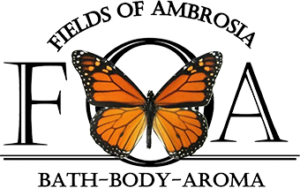Fields of Ambrosia has had an incredible journey over the last 25 years, and we are so fortunate to have built a deep connection with our community and customers. Closing a business, especially one that has meant so much, is bittersweet, and looking back on the early hard work and the love we’ve put into crafting our products has made every second count.
From the humble beginnings in my gardens and kitchen to our successful storefront in North Conway – you have made this a wonderful life experience. Your support and connection have truly shaped our path, and we are forever grateful.
Our products will still be available for locals and visitors to Mount Washington Valley at Zebs General Store and Sherman Farm Market
Stay safe and be well,
Owner/Maker – Deborah Jasien